I have created a simple app for opening, viewing and printing PDF files. I want my app to be able to handle when a user right-clicks a PDF in explorer and selects 'print'.
My app is registered as the default handler for PDF files.
So, in short it should:
- Open the application
- Open the file
- Send print job to users default printer
- Close the app
I can handle the opening, loading, printing and quitting no problem at all. I just don't know how to make my app aware that it has been triggered using this context sensitive 'print' option in explorer. I thought it would just be sent as an additional parameter, but I can't seem to trap it.
Any ideas?