I'm trying to build a formula that can lookup multiple ISO country codes separated by comma contained in one cell (Cell A2, Image 1) with a reference to a list of country codes and education scoring (Columns F and G, Image 1). Then return the average of the scores of all countries on cell B2. does anyone know if I can build a formula to handle that? 
Asked
Active
Viewed 238 times
0
-
With normal formulas,no. Your problem is that you need to split the text in each cell separated with commas, and also, you need to iterate each fragment, not a specific one, so you'll need VBA to do this, as far as I know. – Foxfire And Burns And Burns Apr 02 '19 at 12:12
-
Maybe `=SUMPRODUCT(--ISNUMBER(SEARCH(F$2:F$34,A2)),G$2:G$34)/SUMPRODUCT(--ISNUMBER(SEARCH(F$2:F$34,A2)))` – BigBen Apr 02 '19 at 12:59
2 Answers
0
I didn't think you could do this with cell formula, but then I saw this post and came up with this:
=AVERAGE(IF(ISNA(MATCH($F$2:$F$99, TRIM(MID(SUBSTITUTE(A2,",",REPT(" ",99)),(ROW(OFFSET($A$1,,,LEN(A2)-LEN(SUBSTITUTE(A2,",",""))+1))-1)*99+((ROW(OFFSET($A$1,,,LEN(A2)-LEN(SUBSTITUTE(A2,",",""))+1)))=1),99)), 0)), "", $G$2:$G$99 ))
Try pasting into cell B2 as an array formula (Ctrl + Shift + Enter) and fill-down... And don't ask me how it works.
hughg
- 191
- 9
0
You could try VBA:
Option Explicit
Sub test()
Dim i As Long
Dim strCode As String, strScore As String
Dim rngVlookup As Range
Dim Code As Variant
With ThisWorkbook.Worksheets("Sheet1")
Set rngVlookup = .Range("F2:G34")
For i = 2 To 3
strCode = ""
strScore = ""
strCode = .Range("A" & i).Value
For Each Code In Split(strCode, ",")
If strScore = "" Then
On Error Resume Next
strScore = Application.WorksheetFunction.VLookup(Trim(Code), rngVlookup, 2, False)
Else
On Error Resume Next
strScore = strScore & ", " & Application.WorksheetFunction.VLookup(Trim(Code), rngVlookup, 2, False)
End If
Next Code
With .Range("B" & i)
.Value = strScore
.NumberFormat = "0.000000"
End With
Next i
End With
End Sub
Error 1004
- 7,877
- 3
- 23
- 46