I am writing a small WPF application and using Prism 7.1. It seems that everything worked, but the only _regionManager.RequestNavigate() does not work. When I click a button which binding to DelegateCommand, _regionManager.RequestNavigate() was called but nothing happens. This is an image when I use an overload of RequestNavigate() which has a navigationCallback parameter, NavigationService is null:
_regionManager is assigned from the constructors.
This happens not only one place, all calls to _requestManager.RequestNavigate() still like that.
This is how I setup:
App.xaml.cs:
public partial class App: PrismApplication
{
protected override void OnStartup (StartupEventArgs e)
{
base.OnStartup (e);
}
protected override void RegisterTypes (IContainerRegistry containerRegistry)
{
containerRegistry.RegisterForNavigation<DangNhapView> ();
containerRegistry.RegisterSingleton<IBusyMonitor, CompositeMainComponentsBusyMonitor> ();
containerRegistry.RegisterSingleton<INetRequester, HttpNetService> ();
containerRegistry.RegisterSingleton<IInternetConnectionChecker, MNBConnectionChecker> ();
}
protected override Window CreateShell ()
{
return Container.Resolve<MainWindow> ();
}
protected override void ConfigureModuleCatalog (IModuleCatalog moduleCatalog) {
}
}
MainWindow.xaml:
<Window x:Class="XemDiemSinhVienMain.Views.MainWindow"
xmlns="http://schemas.microsoft.com/winfx/2006/xaml/presentation"
xmlns:x="http://schemas.microsoft.com/winfx/2006/xaml"
xmlns:d="http://schemas.microsoft.com/expression/blend/2008"
xmlns:mc="http://schemas.openxmlformats.org/markup-compatibility/2006"
xmlns:local="clr-namespace:XemDiemSinhVienMain.Views"
mc:Ignorable="d"
Title="Xem điểm sinh viên" Height="520" Width="940"
xmlns:prism="http://prismlibrary.com/"
prism:ViewModelLocator.AutoWireViewModel="True"
xmlns:uc="clr-namespace:XemDiemSinhVien.Infrastructures.UserControls;assembly=XemDiemSinhVien.Infrastructures"
xmlns:constants="clr-namespace:XemDiemSinhVien.Infrastructures.Constants;assembly=XemDiemSinhVien.Infrastructures"
xmlns:xemDiemSinhVienMain="clr-namespace:XemDiemSinhVienMain"
Icon="../app_icon.ico">
<WindowChrome.WindowChrome>
<WindowChrome GlassFrameThickness="1"
CornerRadius="0"
CaptionHeight="0"
UseAeroCaptionButtons="False"
ResizeBorderThickness="5"/>
</WindowChrome.WindowChrome>
<!-- https://stackoverflow.com/questions/2967218/window-out-of-the-screen-when-maximized-using-wpf-shell-integration-library/2975574 -->
<Window.Template>
<ControlTemplate TargetType="{x:Type local:MainWindow}">
<Border BorderBrush="Green">
<Border.Style>
<Style TargetType="{x:Type Border}">
<Setter Property="BorderThickness" Value="0"/>
<Style.Triggers>
<DataTrigger Binding="{Binding RelativeSource={RelativeSource AncestorType={x:Type local:MainWindow}}, Path=WindowState}" Value="Maximized">
<Setter Property="BorderThickness" Value="8"/>
</DataTrigger>
</Style.Triggers>
</Style>
</Border.Style>
<!-- Window's content -->
<Grid Background="White">
<Grid.RowDefinitions>
<RowDefinition Height="32"/>
<RowDefinition Height="*"/>
</Grid.RowDefinitions>
<ContentControl Grid.Row="1"
prism:RegionManager.RegionName="{x:Static constants:RegionNames.MainContentRegion}"/>
<Button Content="Switch to NavigationTestView"
Command="{Binding SwitchToNavigationTestViewCommand}"
HorizontalAlignment="Center"
VerticalAlignment="Top"
Margin="10"
Grid.Row="1"/>
<uc:WindowTitleBar Grid.Row="0"
MinimizeClick="WindowTitleBar_OnMinimizeClick"
CloseClick="WindowTitleBar_OnCloseClick"
MouseLeftButtonDown="WindowTitleBar_OnMouseLeftButtonDown"/>
</Grid>
</Border>
</ControlTemplate>
</Window.Template>
</Window>
MainWindowViewModel:
public class MainWindowViewModel : BindableBase
{
private IRegionManager _regionManager;
public DelegateCommand SwitchToNavigationTestViewCommand { get; private set; }
public MainWindowViewModel (IRegionManager regionManager) {
_regionManager = regionManager;
SwitchToNavigationTestViewCommand = new DelegateCommand (() => {
_regionManager.RequestNavigate (RegionNames.MainContentRegion, "DangNhapView");
});
}
}
So how can I fix this problem? Thank you for reading my question.