I have an error with too large file > 100MB and I cannot push
git push -u origin my_branch
to Github. I have added this files/directories into .gitignore Then I have done:
git rm -r my_directories
And then
git commit -m "ignoring large files"
But I cannot push this changes to Github as in my history of commits between the last push and current push there are other commits that contains addition of this too large file. I have been committing locally with this files and pushes errors out.
So I need current state of code as in my last commit but without this intermediate history of commits.
I have tried such solution:
$ git log --oneline
$ git checkout master
$ git branch -f <branch_name> <commit_id>
$ git add <filename>
$ git commit --amend --no-edit
But here on git add I have noticed that git branch -f reverted my files on disk to state 2 weeks ago, and .gitignore changed to not ignoring too large files, and tried to add this files on disk. I have panic that this removed my 2 weeks of work, but fortunately executing with latest commit id reverted reversion. git branch -f
But now I am constantly in the place I have commit history with too large files that cannot be pushed on github.
How can I achieve this, and achieve this safely.