I am developing a windows form application where one of the forms uses the border style of SizableToolWindow however this causes issues when you have the windows taskbar set to the side of the screen.
Is there any possible way to stop this happening without moving the taskbar?
Solved Changed the window border to "sizeable"