My layout is something like this (I'm typing a simplified version with inline styles instead of classes)
.qa {
border-bottom: 1px solid #ccc;
}<div style="display: flex; flex-wrap: wrap; flex-direction: row">
<div class="qa" style="width:50%;">
<div>Question</div>
<div>Answer</div>
</div>
<div class="qa" style="width:50%;">
<div>Question</div>
<div>Answer</div>
</div>
<div class="qa" style="width:50%;">
<div>Question</div>
<div>Answer</div>
</div>
<div class="qa" style="width:50%;">
<div>Question</div>
<div>Answer</div>
</div>
<div class="qa" style="width:50%;">
<div>Question</div>
<div>Answer</div>
</div>
<div class="qa" style="width:50%;">
<div>Question</div>
<div>Answer</div>
</div>
<div class="qa" style="width:50%;">
<div>Question</div>
<div>Answer</div>
</div>
<div class="qa" style="width:50%;">
<div>Question</div>
<div>Answer</div>
</div>
<div class="qa" style="width:50%;">
<div>Question</div>
<div>Answer</div>
</div>
<div class="qa" style="width:50%;">
<div>Question</div>
<div>Answer</div>
</div>
</div>This basically renders something like this:
My questions is:
How do I get rid of the border in the last row?