I am doing a vlines plot in matplotlib and I have all my y values in the dataset as >=0. I want my y axis bottom most tick to read 0, but instead, I get -500.
Here is the code:
#!/usr/bin/env python
import numpy as np
from matplotlib import pyplot as plt, dates as mdates
import datetime as dt, time
# Read the data and turn it into a numpy array
#store = map(lambda line: map(int, line.strip().split()), open(name + '.txt').readlines())
store = [
[1293606162197, 0, 0],
[1293605477994, 63, 0],
[1293605478057, 0, 0],
[1293605478072, 2735, 1249],
[1293606162213, 0, 0],
[1293606162229, 0, 0],
]
nstore = np.array(store)
# Get arrays of each columns in the store array
d = nstore[:,0]
y1 = nstore[:,1]
y2 = nstore[:,2]
# Get arrays of values to be passed to matplotlib
s = d / 1000
dts = map(dt.datetime.fromtimestamp, s)
fds = mdates.date2num(dts)
# new figure and subplot
fig = plt.figure()
ax = fig.add_subplot(111)
# Plot using vlines
ax.vlines(fds, [0], y1, 'red')
# set xaxis tick settings
ax.xaxis.set_major_locator(mdates.MinuteLocator())
ax.xaxis.set_major_formatter(mdates.DateFormatter('%m/%d %H:%M'))
for label in ax.xaxis.get_ticklabels():
label.set_rotation('vertical')
fig.subplots_adjust(bottom=.25)
# Set the y axis bottom limit to 0
ax.set_ylim(bottom=0) # <<- THIS DOES NOT SEEM TO BE WORKING
# Save the plot figure
fig.savefig('out.png')
and here is the plot I get:
Can anyone point to me what I am doing wrong? Also, if you can point me to the docs that have the details I need, that would be great. Thanks.
Question is a follow up of Creating graph with date and time in axis labels with matplotlib