I have error in my Xcode :
SWIFT_VERSION '5.0' is unsupported, supported versions are: 3.0, 4.0, 4.2.(in target 'SwiftyJSON')
SWIFT_VERSION '5.0' is unsupported, supported versions are: 3.0, 4.0, 4.2. (in target 'Eureka')
SWIFT_VERSION '5.0' is unsupported, supported versions are: 3.0, 4.0, 4.2. (in target 'XLPagerTabStrip')
I found that I should upgrade my swift language version , but when i update this error is shown:
This is my podfile content :
platform :ios, '12.1'
target 'Questers' do
# Comment the next line if you're not using Swift and don't want to use dynamic frameworks
use_frameworks!
# Pods for Questers
pod 'SwiftyJSON'
pod 'TextFieldEffects'
pod 'Alamofire'
pod 'XLPagerTabStrip'
pod 'Eureka'
pod 'Charts'
pod 'Floaty'
pod 'SVProgressHUD'
pod 'iOSDropDown'
pod 'Firebase/Core'
pod 'Firebase/Auth'
pod 'Firebase/Database'
pod 'Firebase/Messaging'
pod 'MessageKit'
pod 'MessageInputBar'
target 'QuestersUITests' do
inherit! :search_paths
pod 'Firebase'
end
end