Is there a way to see from where traffic is coming to my Chrome Web Store extension?
I'd like to understand how many find the extension through: - my own website - searching on Chrome store - searching on Google - find it in a blog etc.
This way I could draw similar conclusions that I can do in Google Analytics. For instance, understand which ways of marketing are working and which ones are not.
I found Chrome store statistics and https://developer.chrome.com/apps/analytics but it seems still fairly unclear if this is possible or how I should go about it.