Right now I've this done programmatically. First I'm creating a button in my UITableViewController subclass.
required init(coder aDecoder: NSCoder) {
super.init(coder: aDecoder)!
self.navigationItem.rightBarButtonItem = UIBarButtonItem(barButtonSystemItem: UIBarButtonItem.SystemItem.add, target: self, action: Selector(("onNew")))
}
Then
func onNew() {
self.pushViewController(userForm, animated: true)
}
Question/Problem: I want to change this implementation and no long want to use code but instead options from XCode Design Interface. But I'm not finding any option in my Navigation Controller Attribute window to add a button using design interface. (screenshot 1 & 2)
Attempt I tried to drag and drop a Bar Button Item from objects to Navigation Controller but it always sit next to First Responder or exit. (screenshot 3)
P.S.: To pass data I through segues I've the solution from this answer.
Edit Screenshot 4: to Describe that I'm embedding a UITableViewController within UINavigationController. Any workaround to this exception.