I have 3 large csv files (OCA1 = 3649 observations, 521 variables, OCA2 = 3772 observations, 2513 variables, OCA3 = 878 observations, 2513 variables). I want to combine them into 1 csv file in R. My only concern is they have different columns however, the first 10 columns for each file are the same. Here is an example:
As you can see, up until "Format" the column names are the same. What I would like is for the desired output to look like this:
#CHROM POS ID REF ALT QUAL FILTER INFO FORMAT NA06984 NA006985 HG00096 HG00097
11 891... rs.. A G 100 PASS .. GT 0|0 0|0
11 891... rs.. A G 100 PASS .. GT 0|0 0|0
Where the columns after "Format" from OCA2 get added to OCA1 and the rows from OCA2 get added after the last OCA1 observation (3649).
I initially tried rbind but I was struggling due to the columns.