The AJAX request goes through correctly, I checked with chrome's developer tools, there is a request on quiz.php page, but when I check for $_POST['risultato'] it looks doesn't exist. I noticed though that in Chrome's dev tools there's 2 quiz.php elements (one xhr the other document)
I tried changing the code in several ways, but it seems like it doesn't work
<?php
if(isset($_POST['risultato'])){
print($_POST['risultato']);
}
?>
<script>
function inviaRisultati(ris){
$.ajax({
url: "quiz.php",
type: "POST",
cache: false,
data: {risultato: ris},
success: function(){
alert("INVIATI");
}
})
}
The program is expected to return the result on quiz.php page (the same page where ajax request is fired), and it's supposed to print it somewhere
EDIT: I fixed it
<?php
file_get_contents('php://input');
if(isset($_POST['risultato'])){
print($_POST['risultato']);
}
?>
function inviaRisultati(param) {
return $.ajax({
url:"quiz.php",
method:"POST",
data:{action: "SLC", risultato :param},
dataType:"text"
});
}
inviaRisultati(1).done(function(response){``
document.open();
document.write(response);
});