I have a postgres database, which naming midgard_dev. It has a many tables.
After changing in models at product app I got error 'Column product_... does not exist'. I removed few tables in database, which related with product, and got error "Relation products_product does not exist. LINE 1: SELECT COUNT() AS "__count" FROM "products_product".
This error I get, when open page with product (from admin-panel or user-page)
I watched migrations (with ./manage.py showmigrations) and saw, that all migrations successful.
makemigrations app and migrate --fake don't help respectively. Delete the entire database don't want.
The tables that remained associated with the product
Thnx for help.