In main part of application I call this line:
Excel.Application ExcelApp = new Excel.Application();
It give me an exception:
System.Runtime.InteropServices.COMException: 'Retrieving the COM class factory for component with CLSID {00024500-0000-0000-C000-000000000046} failed due to the following error: 80040154 Class not registered (Exception from HRESULT: 0x80040154 (REGDB_E_CLASSNOTREG)).'
I tried to run debug in x86, x64 modes is the same result.