@ImportanceOfBeingEarnest had a nice answer in the comments that I wanted to add as an answer (in case the comment gets deleted).
For a heatmap:
ax = sns.heatmap(df, annot=True, fmt='.2f', center=0)
ax.tick_params(left=False, bottom=False) ## other options are right and top
If this were instead a clustermap (like here How to remove x and y axis labels in a clustermap?), you'd have an extra call:
g = sns.clustermap(...)
g.ax_heatmap.tick_params(left=False, bottom=False)
And for anyone who wanders in here looking for the related task of removing tick labels, see this answer (https://stackoverflow.com/a/26428792/3407933).