I want to achieve something very simple: a search bar in the navigation bar, with a Cancel button that shows when the bar is activated.
I am using a UISearchController, and currently I have the following:
override func viewDidLoad() {
super.viewDidLoad()
...
let searchController = UISearchController(searchResultsController: nil)
searchController.searchResultsUpdater = self
searchController.delegate = self
searchController.searchBar.delegate = self
searchController.hidesNavigationBarDuringPresentation = false
searchController.searchBar.sizeToFit()
self.navigationItem.titleView = searchController.searchBar
self.definesPresentationContext = true
}
The search bar shows. However, if I focus on it no Cancel button is shown, and no delegate methods are called whatsoever. That is, no methods in the UISearchResultsUpdating, UISearchControllerDelegate, or UISearchBarDelegate protocols are called, although I've set self to respond to all of them.
If I put the following line into viewDidLoad, the delegate methods start to function:
self.navigationItem.searchController = searchController
However, then I can't put the search bar inside the navbar. It's shown under the navbar instead.
I've searched extensively in SO but nothing seems to work for me. I may be missing something obvious here - how can I make it work? Thanks!