I am trying to run a plotting on different desktop. But I could find any solution for moving the figure on another desktop.
for example if the following is my code:
import matplotlib.pyplot as plt
import numpy as np
plt.ion()
fig = plt.figure()
fig.set_size_inches(50,70)
ax = fig.add_subplot(111)
line1, = ax.plot(np.arange(0,10),color='blue', label='original values',marker=".")
plt.show()
Then how I can make this figure appear on the second desktop rather than on first desktop.
See the following is the figure I am getting :

and I am expecting that the image should appear on the second desktop in full screen if possible. Like the following:
Please let me know if you have any idea what I can try and do to achieve what I am expecting.
I tried the command matplotlib.get_backend() I saw this: TkAgg