I'm trying to write a Java program in Intellij on Ubuntu 18.04. There is nothing wrong with the code, I can run it on my Windows machine at home.
When I'm trying to build the program i get the following error message:
Error:Cannot run program "/usr/bin/jdk1.8.0_202/bin/java" (in
directory "/home/oskar/.IdeaIC2019.1/system/compile-server"): error=2,
No such file or directory