I just installed .net core 2.2 SDK, and activated the respective checkbox:
This is my output of dotnet --list-sdks:
1.1.13 [C:\Program Files\dotnet\sdk]
2.1.202 [C:\Program Files\dotnet\sdk]
2.1.505 [C:\Program Files\dotnet\sdk]
2.1.602 [C:\Program Files\dotnet\sdk]
2.2.202 [C:\Program Files\dotnet\sdk]
But it doesn't show up in VS2017:
When I set the target to netcoreapp2.2 manually, I get:
NETSDK1045 The current .NET SDK does not support targeting .NET Core 2.2. Either target .NET Core 2.1 or lower, or use a version of the .NET SDK that supports .NET Core 2.2.
I know there are a lot of other people having asked this question, but none of their steps helped in my case.
What else can I try?