I'm migrating some projects to AndroidX with Kotlin. I'm having some issues with ConstraintLayout, I already know that, according to the documentation:
Negative margins will not be supported in ConstraintLayout. [...]
But I have the following situation:
I need to move up in 5dp the LinearLayout, however I need the height to continue to match the lower limit of the screen. That is, I move up 5dp and increment the height by 5dp.
As it's in the image, I've already tried translateY, but it just moves the entire view (not what I need). Also I can not create a view inside the id#top with height of 5dp and align with constraintTop_toTopOf, since they are part of different groups.
Is there any solution for this case?