I am new in iOS development and in Swift. I have a question. I added in one of the ViewController NavigationController. But I have some problems with back button cause it doesn't appear on other Views. I tried with self.pushViewController() and with self.present() but it doesn't work. If I mark in NavigationController Is Initial View Controller then everything is fine but I don't want it because then app starts with this screen(where I have NavigationController).
Please help me, what I should to add or to write?
This is an image of my storyboard
And this is what I have if I run and go to another ViewController, as you can see I don't have navigation bar and back button.