I would like to plot amount of columns for 2 different scenario based on index of rows in my dataset preferably via Pandas.DataFrame :
1st scenario: columns index[2,5,8,..., n+2]
2nd scenario: the last 480 columns or column index [961-1439]
 picture
picture
I've tried to play with index of columns which is following:
import pandas as pd
import numpy as np
import matplotlib.pyplot as plt
dft = pd.read_csv("D:\Test.csv" , header=None)
dft.head()
id_set = dft[dft.index % 2 == 0].astype('int').values
A = dft[dft.index % 2 == 1].values
B = dft[dft.index % 2 == 2].values
C = dft[dft.index % 2 == 3].values
data = {'A': A[:,0], 'B': B[:,0], 'C': C[:,0]}
df = pd.DataFrame(data, columns=['A','B','C'], index = id_set[:,0])
#1st scenario
j=0
index=[]
for i in range(1439):
if j==2:
j=0
continue
else:
index.append(i)
j+=1
print(index)
#2nd scenario
last_480 = df.[0:480][::-1]
I've found this post1 and post2 but they weren't my case!
I would appreciate if someone can help me.