Running VS version 15.9.4, I followed Microsoft's instructions (I think), but I'm still having trouble upgrading an existing 2.1 project to the latest stable (2.2.3).
And here is my project file:
<Project Sdk="Microsoft.NET.Sdk.Web">
<PropertyGroup>
<TargetFramework>netcoreapp2.2</TargetFramework>
<Configurations>Debug;Release;DEBUG_LOCALAPI</Configurations>
<AspNetCoreHostingModel>InProcess</AspNetCoreHostingModel>
</PropertyGroup>
<ItemGroup>
<Content Remove="appsettings.Development.json" />
<Content Remove="appsettings.json" />
</ItemGroup>
<ItemGroup>
<None Include="appsettings.Development.json" />
<None Include="appsettings.json" />
</ItemGroup>
<ItemGroup>
<PackageReference Include="Microsoft.AspNetCore.App" />
<PackageReference Include="Microsoft.AspNetCore.Mvc.Versioning" Version="3.0.0" />
<PackageReference Include="WindowsAzure.Storage" Version="9.3.3" />
</ItemGroup>
<ItemGroup>
<ProjectReference Include="..\PublishingAPICommon\PublishingAPICommon.csproj" />
</ItemGroup>
</Project>
If I try to install 2.2.3 to that project from NuGet manager, this is the error message I get:
Severity Code Description Project File Line Suppression State Error NETSDK1045 The current .NET SDK does not support targeting .NET Core 2.2. Either target .NET Core 2.1 or lower, or use a version of the .NET SDK that supports .NET Core 2.2. PublishingStorage C:\Program Files\dotnet\sdk\2.1.502\Sdks\Microsoft.NET.Sdk\targets\Microsoft.NET.TargetFrameworkInference.targets 137
And here is what I see in VS when I try to edit the project properties directly:
Things I have tried:
- Re-starting VS
- Re-starting my machine
- Creating a project-scoped global.json file with 2.2.3 value