How do I enable debugging from VS2019 for my .NET app running in an Azure App Service? The portal only supports 2015 and 2017.
4 Answers
You can just connect from Visual Studio 2019 and it should all work without changing the portal settings.
- Open Visual Studio and your project
- Open Cloud Explorer
View -> Cloud Explorerorctrl+\, ctrl+x - Find your App Service node in Cloud Explorer and select it
- Choose
Attach Debuggerfrom the context menu or the actions pane
- 5,609
- 7
- 39
- 61
- 1,872
- 1
- 14
- 19
-
Do you have the Azure and .NET workloads installed? Is the target an App Service (remote debugging isn't available for all Azure compute workloads). It might also take a few seconds to load in. You can file a bug on VS following the instructions at https://developercommunity.visualstudio.com/content/problem/post.html?space=8 it captures some info about VS which makes it eaiser to diagnose the issue. – Andy Sterland Apr 11 '19 at 20:58
-
I have both the Azure and .NET workload installed and the service I would like to remotely debug is an Azure App Service. – Mephisztoe Apr 12 '19 at 07:19
-
1Had similar issue - the AttachDebugger option was there but greyed out; adding the Azure workload worked via Installer for me; – Rikalous May 10 '19 at 15:10
-
1They still don't show up. Everything is up to date. It's September 2019 already. – Mephisztoe Sep 03 '19 at 13:42
-
This doesn't work if you are trying a deployment slot. Just errors out. – Frank Dec 03 '19 at 19:37
-
I have 2 AppServices, for one of them the Attach Debugger item appears but for the other one no... any Idea? – Dr TJ Jan 29 '20 at 18:11
-
I am getting error while attaching debugger. " VS 2019 Remote Debugger (MSVSMON.exe) doesn't appear to be running on Remote Computer ". I have started VS 2019 Remote debugger but still getting same error. – Pawan Kotak Mar 19 '20 at 13:30
-
Remote debugging won't work with PremiumV2 app service. "When you scale your app to PremiumV2, you will no longer be able to use remote debugging for your apps. If you scale your App Service plan to a lower tier, you will be able to use remote debug again." See https://azure.github.io/AppService/2020/03/23/PremiumV2-support-for-older-deployments.html. – Aaron Queenan Oct 20 '20 at 07:23
-
2021 here, using VS v16.11 and the issue with debugging deployment slot persists. There is a workaround though https://learn.microsoft.com/en-us/answers/questions/528107/unable-to-attach-remote-debugger-to-app-service-sl.html – ihor.eth Sep 10 '21 at 17:02
The VS 2019 option doesn't display in the "Classic" Application settings screen, you will need to use the new Configuration menu, then choose the "General Settings" tab when the blade opens.
- 1,215
- 10
- 22
Have you downloaded and installed the VS 2019 Remote Tools?
https://visualstudio.microsoft.com/downloads/?q=remote+tools#remote-tools-for-visual-studio-2019 (see the bottom of the page)
I had the same problem. I closed VS 2019 and installed the Remote Tools. When I relaunched, I went to Cloud Explorer and i now have the menu items I'm expecting.
- 1,675
- 2
- 20
- 44
-
This was my problem. I had everything fully up-to-date and my App Service was set to VS2019 debugging but I was missing Remote Tools in order to connect. Thanks! (Note: at the time I had this question, the Azure Portal supported VS2019 in the dropdown, which I don't think was the case when this question was originally asked.) – Jaxidian Jun 12 '19 at 21:15
-
You can also set the remote debugging version to "VS2019" through https://resources.azure.com.
You'll need to find the Web App e.g. from under Subscription name / resourceGroups / RG name / providers / Microsoft.Web / sites.
Then open config / web.
Switch from Read Only to Read/Write at the top if you didn't.
Click Edit.
Modify the version and enable debugging by settings these under "properties":
"remoteDebuggingEnabled": true,
"remoteDebuggingVersion": "VS2019"
Click PUT.
- 54,244
- 13
- 113
- 149
-
I have the same problem. I did what you suggested, but the context menu in Visual Studio 2019 Cloud Explorer still does not show an Attach Debugger option. – Mephisztoe Apr 11 '19 at 13:15