I had tried
- Settings -> Display
- Developer options -> Set Night mode
Still, I can hardly make the Android device have dark theme in drop down notification.
The reason I wanna to have dark color in drop down notification, because I'm currently debugging on this problem - How to get the notification drop-down background color, and decide best text color when night Mode is enabled?
Any idea? I am using Android Pie 9 emulator.