I am trying to export in x3d format OpenFOAM results using paraview-python script. When I do it via paraview graphical interface it works and results can be visualized in Blender, see the following picture
However, when I try to do the same operation using the following script
from paraview.simple import *
import fnmatch
import os
import shutil
#create alist of all vtk files
vtkFiles = []
for root, dirnames, filenames in os.walk('.'):
for filename in fnmatch.filter(filenames, '*.vtk'):
vtkFiles.append(os.path.join(root, filename))
vtkFilesGroups=[
'U',
]
def ResetSession():
pxm = servermanager.ProxyManager()
pxm.UnRegisterProxies()
del pxm
Disconnect()
Connect()
def x3dExport(output,r):
#export in x3d format
exporters = servermanager.createModule("exporters")
Show(r)
view = GetActiveView()
render = Render()
x3dExporter = exporters.X3DExporter(FileName=output)
x3dExporter.SetView(view)
x3dExporter.Write()
ResetSession()
# group VTK files by gruop (fields in openfoam "vtkFilesGroups")
# then loop over all and save it into different formats
groupedVtkFiles=[]
for group in vtkFilesGroups:
vtkDir = os.path.join('.', group, 'vtk')
if not os.path.exists(vtkDir):
os.makedirs(vtkDir)
vtuDir = os.path.join('.', group, 'vtu')
if not os.path.exists(vtuDir):
os.makedirs(vtuDir)
x3dDir = os.path.join('.', group, 'x3d')
if not os.path.exists(x3dDir):
os.makedirs(x3dDir)
for stepFile in vtkFiles:
tmp = stepFile.split(os.sep)
oldFileName = tmp[-1].split('.')[0]
time = tmp[-2]
fileNameVtk = '{}_{}.vtk'.format(oldFileName, time)
fileNameVtp = '{}_{}.vtp'.format(oldFileName, time)
fileNameX3d = '{}_{}.x3d'.format(oldFileName, time)
r = LegacyVTKReader(FileNames=[stepFile])
w = XMLUnstructuredGridWriter()
w.FileName = os.path.join(vtuDir, fileNameVtp)
w.UpdatePipeline()
x3dExport(os.path.join(x3dDir, fileNameX3d), r)
the field values (velocity U) are not exported as you can see from this picture!
Can someone tell me what I am doing wrong? Thank you!