Is is possible to tweak VS Code so that when function gets autocompleted, it is written with () instead of just plain function name?
For example when I type str and autocomplete to strlen I would like to get strlen(), it saves quite some time.