I have localhost with ssl and working fine on my local pc but ssl doesn't work across LAN. Because I'm using self-signed certificate I have to install certificate in every PC in which I'll open site but it's only working on PC in which website is hosted but not on other PC on LAN.
I don't want to host my website online because I'm in development mode.
My Local PC:
host file:
127.0.0.1 gofashion_chat.test
httpd-xampp.conf
<VirtualHost *:80>
DocumentRoot "C:/xampp/htdocs/gofashion"
ServerName gofashion_chat.test
ServerAlias *.gofashion_chat.test
</VirtualHost>
<VirtualHost *:443>
DocumentRoot "C:/xampp/htdocs/gofashion"
ServerName gofashion_chat.test
ServerAlias *.gofashion_chat.test
SSLEngine on
SSLCertificateFile "C:/xampp/htdocs/gofashion/cert/gofashion_chat.test/server.crt"
SSLCertificateKeyFile "C:/xampp/htdocs/gofashion/cert/gofashion_chat.test/server.key"
</VirtualHost>
Certificate in browser:
PC on LAN:
host file:
192.168.10.7 gofashion_chat.test
Certificate in browser on LAN PC:
In have installed server.crt on both PC
How do I solve ssl issue across LAN?
Edit:
This is my bat file which I used to generate certificate
@echo off
set /p domain="Enter Domain without TLD (E.g 'facebook', 'google'): "
set /p com_tld="Enter Domain TLD (E.g 'com', 'test'): "
SET HOSTNAME=%domain%
SET DOT=%com_tld%
SET COUNTRY=US
SET STATE=KS
SET CITY=Olathe
SET ORGANIZATION=IT
SET ORGANIZATION_UNIT=IT Department
SET FULL_DOMAIN=%HOSTNAME%.%DOT%
SET EMAIL=webmaster@%FULL_DOMAIN%
SET OPENSSL_CONF=C:\xampp\apache\conf\openssl.cnf
if not exist .\%HOSTNAME%.%DOT% mkdir .\%FULL_DOMAIN%
(
echo [req]
echo default_bits = 2048
echo prompt = no
echo default_md = sha256
echo req_extensions = v3_req
echo x509_extensions = x509_ext
echo distinguished_name = dn
echo:
echo [dn]
echo C = %COUNTRY%
echo ST = %STATE%
echo L = %CITY%
echo O = %ORGANIZATION%
echo OU = %ORGANIZATION_UNIT%
echo emailAddress = %EMAIL%
echo CN = %FULL_DOMAIN%
echo:
echo [v3_req]
echo subjectAltName = @alt_names
echo subjectKeyIdentifier = hash
echo authorityKeyIdentifier = keyid:always, issuer:always
echo basicConstraints = critical, CA:TRUE, pathlen:1
echo keyUsage = critical, cRLSign, digitalSignature, keyCertSign
echo nsComment = "OpenSSL Generated Certificate"
echo:
echo [x509_ext]
echo subjectAltName = @alt_names
echo subjectKeyIdentifier = hash
echo authorityKeyIdentifier = keyid:always, issuer:always
echo basicConstraints = critical, CA:TRUE, pathlen:1
echo keyUsage = critical, cRLSign, digitalSignature, keyCertSign
echo nsComment = "OpenSSL Generated Certificate"
echo:
echo [alt_names]
echo DNS.1 = *.%FULL_DOMAIN%
echo DNS.2 = %FULL_DOMAIN%
)>%FULL_DOMAIN%\%HOSTNAME%.cnf
C:\xampp\apache\bin\openssl req -new -x509 -newkey rsa:2048 -sha256 -nodes -keyout %FULL_DOMAIN%\server.key -days 356 -out %FULL_DOMAIN%\server.crt -config %FULL_DOMAIN%\%HOSTNAME%.cnf
echo.
echo -----
echo The certificate was provided.
echo.
pause
This is another I used to generate certificate.
@echo off
set /p domain="Enter Domain without TLD (E.g 'facebook', 'google'): "
set /p com_tld="Enter Domain TLD (E.g 'com', 'test'): "
SET HOSTNAME=%domain%
SET DOT=%com_tld%
SET COUNTRY=US
SET STATE=KS
SET CITY=Olathe
SET ORGANIZATION=IT
SET ORGANIZATION_UNIT=IT Department
SET FULL_DOMAIN=%HOSTNAME%.%DOT%
SET EMAIL=webmaster@%FULL_DOMAIN%
SET OPENSSL_CONF=C:\xampp\apache\conf\openssl.cnf
if not exist .\%HOSTNAME%.%DOT% mkdir .\%FULL_DOMAIN%
(
echo [ req ]
echo default_bits = 2048
echo default_keyfile = server-key.pem
echo distinguished_name = subject
echo req_extensions = req_ext
echo x509_extensions = x509_ext
echo string_mask = utf8only
echo:
echo [ subject ]
echo countryName = Country Name ^(2 letter code^)
echo countryName_default = %COUNTRY%
echo stateOrProvinceName = State or Province Name ^(full name^)
echo stateOrProvinceName_default = %STATE%
echo localityName = Locality Name ^(eg, city^)
echo localityName_default = %CITY%
echo organizationName = Organization Name ^(eg, company^)
echo organizationName_default = %ORGANIZATION%
echo commonName = Common Name ^(e.g. server FQDN or YOUR name^)
echo commonName_default = %HOSTNAME%.%DOT%
echo emailAddress = Email Address
echo emailAddress_default = %EMAIL%
echo:
echo [ x509_ext ]
echo subjectKeyIdentifier = hash
echo authorityKeyIdentifier = keyid,issuer
echo basicConstraints = CA:FALSE
echo keyUsage = digitalSignature, keyEncipherment
echo subjectAltName = @alternate_names
echo nsComment = "OpenSSL Generated Certificate"
echo:
echo [ req_ext ]
echo subjectKeyIdentifier = hash
echo basicConstraints = CA:FALSE
echo keyUsage = digitalSignature, keyEncipherment
echo subjectAltName = @alternate_names
echo nsComment = "OpenSSL Generated Certificate"
echo:
echo [ alternate_names ]
echo:
echo DNS.1 = *.%HOSTNAME%.%DOT%
echo DNS.2 = %HOSTNAME%.%DOT%
)>%FULL_DOMAIN%\%HOSTNAME%.cnf
C:\xampp\apache\bin\openssl req -new -x509 -newkey rsa:2048 -sha256 -nodes -keyout %FULL_DOMAIN%\server.key -days 356 -out %FULL_DOMAIN%\server.crt -config %FULL_DOMAIN%\%HOSTNAME%.cnf
echo.
echo -----
echo The certificate was provided.
echo.
pause