My task is very simple, I put in the Main method two lines:
Debug.Log("App START Debug.Log");
Debug.unityLogger.Log("App", "START Debug.unityLogger.Log");
and want to see these logs in the output if the app is running. If I set the run option as Releasethe app starts, but I don't see these logs. If I set the run option as Debug and try to start, I get an error popup:
Unable to activate Windows Store app ´Template3D_pzq3xp76mxafg!App´
and the app doesn't start at all.
EDIT: according to comment of @Perazim, I have also tried:
System.Diagnostics.Debug.WriteLine("App START Debug.Log");
No effect in Release and Debug mode.
EDIT 2:
System.Diagnostics.Debug.WriteLine("App START Debug.Log");
works, if I put it in other methods, but doesn't work in the Main() method.