I have a UIViewController that implements MGLMapViewDelegate. I'm trying to place a nav bar at the top, with two buttons.
I couldn't get my buttons or nav bar visible so I tried using the function view.bringSubviewToFront() within my viewDidLoadFunction() as suggested on this post
When I did this, I received the error
Error: Thread 1: Fatal error: Unexpectedly found nil while unwrapping an Optional value
I don't understand how the IBOutlet variables can ever be nil, I thought they were assigned to the storyboard buttons
My ViewController Class(At least the parts that I think are important)
class ViewController: UIViewController, MGLMapViewDelegate {
...
var mapView: MGLMapView?
@IBOutlet var navBar: UINavigationBar!
@IBOutlet var signOutButton: UIButton!
@IBOutlet var newPostButton: UIButton!
...
override func viewDidLoad() {
super.viewDidLoad()
self.mapView = MGLMapView(frame: view.bounds, styleURL: MGLStyle.lightStyleURL)
...
view.addSubview(self.mapView!)
view.addSubview(navBar)
view.addSubview(signOutButton)
view.addSubview(newPostButton)
//Make the navBar and Buttons visible
view.bringSubviewToFront(self.navBar)
view.bringSubviewToFront(self.signOutButton)
view.bringSubviewToFront(self.newPostButton)
...
}
...
@objc func handleLogout() {
let loginController = SignInViewController()
do {
try Auth.auth().signOut()
} catch let logoutError {
print(logoutError)
}
present(loginController, animated: true, completion: nil)
}
}
Some screenshots of my storyboard I thought might be important
I've tried placing this in my view controller right after super.viewDidLoad()
self.storyboard?.instantiateViewController(withIdentifier: "mainViewController") as! ViewController
I've tried bringing the view to the front of the mapview instead of the main view
self.mapView.bringViewToFront(navBar)
I've tried placing the code inside functions like awakeFromNib and viewDidLayoutSubviews
override func awakeFromNib() {
super.awakeFromNib()
//Make the navBar and Buttons visible
self.mapView!.bringSubviewToFront(self.navBar)
self.mapView!.bringSubviewToFront(self.signOutButton)
self.mapView!.bringSubviewToFront(self.newPostButton)
}