I installed Flutter and Android Studio following this link here: https://flutter.dev/docs/get-started/editor
I've been coding in flutter for two months now and can run my app in simulator or on a connected device no problem.
But when I try to actually build an apk via "Build" --> "Build Bundle(s) / APK", this option is greyed out.
Android Studio: 3.3.2