When I Commit and Push my code changes from Eclipse, one file shows only the code changes I have made on the Bitbucket server which is correct but the other file shows as if I have overwritten the whole file instead of just showing my code changes which is wrong. Can anyone suggest me what can be the issue?
Code committed and pushed from within Eclipse:
Here is the overwritten file on Bitbucket:
Here is the file which shows only my code changes on Bitbucket: