I'm trying to use sed as root to alter the default PS1.
The first 2 lines were just to make sure I had the syntax structured right and to see if the quotation marks made a difference, running them consecutively allows me to change a comment near the top of the file and then change it back. Opening the file in nano confirms the changes are effective, which should rule out 'write permissions'.
sed -i 's/If not running interactively,/stringtoreplaceitwith/' /etc/skel/.bashrc
sed -i "s/stringtoreplaceitwith/If not running interactively,/" /etc/skel/.bashrc
sed -i "s/\[\033[01;32m\]\u@\h\[\033[00m\]:\[\033[01;34m\]\w\[\033[00m\]\$ /Replace PS1/" /etc/skel/.bashrc
I'm not sure if it's something else about the string's structure, but for some reason, it's not finding what I'd like to substitute.
\[\033[01;32m\]\u@\h\[\033[00m\]:\[\033[01;34m\]\w\[\033[00m\]\$
(with a trailing blank).