I'm trying to vertically center a text which is inside a div (.site-title), itself inside a div (.site-title-wrapper), and all of this inside another div (.site-header), which is the menu of the website.
Here are some pictures:
In green: .site-title-wrapper In red: .site-title and in white: .site-header
And I have the following CSS for these divs:
.site-title-wrapper {
display: table;
height: 100%;
position: absolute;
padding: 23px;
background-color: green;
}
and
.site-title {
font-family: "Roboto", sans-serif;
display: table-cell;
vertical-align: middle;
}
I've seen that using table and table-cell to vertically center a div inside another one was a good solution. It works fine, but the only thing I need to do is to force .site-title-wrapper to take all available height, so the green box goes down to the end of the white one (the menu).
The idea is to simply center the title with the menu elements.
I can't really change the html part, so I'm trying to fix it only with CSS.
Do you know how I can fix it?
.site-header{
width: 100%;
height: 100px;
border: 2px solid black;
}
.site-title-wrapper {
display: table;
height: 100%;
padding: 23px;
background-color: green;
}
.site-title {
font-family: "Roboto", sans-serif;
display: table-cell;
vertical-align: middle;
background-color: red;
}<div class='site-header'>
<div class='site-title-wrapper'>
<div class='site-title'>
<a href="#">Some Text</a>
</div>
</div>
</div>EDIT: Here is a fiddle, in which what I tried works (I just removed the absolute) : https://jsfiddle.net/0xhL76gk/2/