From certain point I started getting this error from time to time(I suppose it fires when editor tries to check for updates), and manual/auto update doesn't work. The only way I can update the editor is re-download the app and replace it manually.
Does someone face same issue and successfully resolved?