I have been using VS for Mac for a while. But I always getting the following warning messages in my views:
'HtmlHelper' doesn't contain a definition for 'ActionLink' and not accessible extension method 'ActionLink' accepting a first argument of type 'HtmlHelper' could be found (are you missing a using directive or an assembly reference?)
Same thing happens for other controls: BeginForm, AntiForgeryToken, Partial, etc...
These are the settings I have in the ./View/Web.config:
...and this for the Web.config at the solution level:
I have been doing a search how to solve this and following this link Razor Views not seeing System.Web.Mvc.HtmlHelper , but not luck as of now. Any help or clue how to fix this?