The gaps only seem to appear in Chrome and not in Explorer or Firefox. I tried adding border-collapse: collapse but no change.
Gaps only in chrome.
let table = `<table>`;
const rows = 4;
const columns = 5;
for (let r = 1; r <= rows; r++) {
table += `<tr>`;
for (let c = 1; c <= columns; c++) {
table += `<td><img src="../images/imageSlices/bcpot002_r${r}_c${c}.jpg"
alt="bowl"/></td>`;
}
table += `</tr>`
}
table += `</table>`;
td {
padding: 0px;
margin: 0px;
border: none;
}
table {
border-collapse: collapse;
border-spacing: 0;
}
img {
width: 100%;
max-height: 100%;
display: block;
}
Am I missing something here or is there a bug(hopefully with a fix)?