I am setting up a json-server and I install it and assign it to be my npm start command like so
"scripts": {
"start": "json-server -p 3001 -w db.json"
but every time I type npm start on the terminal I got this error
> api-server@1.0.0 start C:\Work\React-projects\streams\api-server
> json-server -p 3001 -w db.json
'json-server' is not recognized as an internal or external command,
operable program or batch file.
npm ERR! code ELIFECYCLE
npm ERR! errno 1
npm ERR! api-server@1.0.0 start: `json-server -p 3001 -w db.json`
npm ERR! Exit status 1
npm ERR!
npm ERR! Failed at the api-server@1.0.0 start script.
npm ERR! This is probably not a problem with npm. There is likely additional logging output above.
npm ERR! A complete log of this run can be found in:
npm ERR! C:\Users\Abdelaziz\AppData\Roaming\npm-cache\_logs\2019-04-06T09_07_30_796Z-debug.log