I am trying to create a pandas df like this post.
df = pd.DataFrame(np.arange(9).reshape(3,3) , columns=list('123'))
df
this piece of code gives
describe() gives
is there is way to set the name of each row (i.e. the index) in df as 'A', 'B', 'C' instead of '0', '1', '2' ?