I'm using UIBezierPath to draw lines(in multiple angles) with two points, but I want to draw lines a little shorter than the distance between the two points.
I tried the following codes to find a point between the two points:
let x3 = x2 + 0.9 * (x1 - x2);
let y3 = y2 + 0.9 * (y1 - y2);
It works in 1 or 2 angles but fails in others. How can I get the correct point? Thanks.
=== Edited ===
By now I got some idea from the search, but I still cannot get it works
Get the distance between the two points, and then minus 15, since I want it shorter
let distance = sqrt(pow((p2.x - p1.x), 2) + pow((p2.y - p1.y), 2)) - 15Get the line angle:
let angle = (p2.y - p1.y) / (p2.x - p1.x)Get point 3 with distance and angle:
let x = p1.x + (distance * cos(angle)) let y = p1.y - (distance * sin(angle))