I would like to access a database file from my project. I have created an assets folder in my project and added the file to the folder.
How do I get the url of the database so that I can use it with the jetbrains form like this:
Database.connect("jdbc:h2:file:~$path/testDB", driver = "org.h2.Driver")
Here is the Screenshot of the file: