I am using Glide library on Android to load a JPG format image into an ImageView, first I convert it to a ByteArray and then I use the following code:
GlideApp.with(context)
.load(selectedImageByteArray)
.into(image_view)
However, when the selected image orientation EXIF data is equal to "Rotate 270 CW" the image is not rotated by Glide unless I use the following code:
GlideApp.with(context)
.load(selectedImagePath)
.into(image_view)
This way I pass the selected image Uri instead of a ByteArray, why does this happen?