I prepared 2 test cases in the JUnit style (sry for the weird kind of test I dont realyl know how to assert UI) for the 2nd example I selectively cut the string but I want to be able to paste the long string and have the UI cut it correctly
import java.awt.BorderLayout;
import java.awt.Color;
import java.awt.Dimension;
import java.awt.event.WindowEvent;
import javax.swing.BoxLayout;
import javax.swing.JFrame;
import javax.swing.JLabel;
import javax.swing.JPanel;
import org.junit.jupiter.api.Test;
public class testing {
@Test
public void howItsSupposedToLook() {
JFrame frame = new JFrame();
frame.setLayout(new BorderLayout());
frame.setVisible(true);
frame.setSize(1000, 900);
JPanel leftPanel = new JPanel();
leftPanel.setBackground(Color.GREEN);
leftPanel.setLayout(new BoxLayout(leftPanel, BoxLayout.PAGE_AXIS));
// this is how it should look
JLabel fileLabel3 = new JLabel(
"<html><div style=\"padding-left:1px;padding-top:10px\"><div style=\"border:1px;font-size: 10px;line-height: 11px; height:23px;overflow:hidden;width:"
+ (100) + "px;white-space:nowrap;\">" + "fsdfesfevvveeeg" + "</div></div></html>");
leftPanel.add(fileLabel3);
//no more differences between the two from here
frame.add(leftPanel, BorderLayout.LINE_START);
JPanel centerPAnel = new JPanel();
centerPAnel.setBackground(Color.RED);
frame.add(centerPAnel, BorderLayout.CENTER);
frame.validate();
frame.repaint();
boolean open = true;
frame.addWindowListener(new java.awt.event.WindowAdapter() {
@Override
public void windowClosing(WindowEvent winEvt) {
System.exit(0);
}
});
while (open) {
}
}
@Test
public void failedTest() {
JFrame frame = new JFrame();
frame.setLayout(new BorderLayout());
frame.setVisible(true);
frame.setSize(1000, 900);
JPanel leftPanel = new JPanel();
leftPanel.setBackground(Color.GREEN);
leftPanel.setLayout(new BoxLayout(leftPanel, BoxLayout.PAGE_AXIS));
// this is how it actually looks
JLabel fileLabel = new JLabel(
"<html><div style=\"padding-left:1px;padding-top:10px\"><div style=\"border:1px;font-size: 10px;line-height: 11px; height:23px;overflow:hidden;width:"
+ (100) + "px;white-space:nowrap;\">"
+ "fsdfesfevvveeegggggggggggggggggggggggevevsdffffffffffffffffffffffffffffffffffffffffffffffffffffffffh"
+ "</div></div></html>");
fileLabel.setMaximumSize(new Dimension(100, 40));
//no more differences between the two from here
leftPanel.add(fileLabel);
frame.add(leftPanel, BorderLayout.LINE_START);
JPanel centerPAnel = new JPanel();
centerPAnel.setBackground(Color.RED);
frame.add(centerPAnel, BorderLayout.CENTER);
frame.validate();
frame.repaint();
boolean open = true;
frame.addWindowListener(new java.awt.event.WindowAdapter() {
@Override
public void windowClosing(WindowEvent winEvt) {
System.exit(0);
}
});
while (open) {
}
}
}
how its supposed to look (first (manufactured ) example) : 
to me it feels like the Layout doesnt correclty recognize the length of the JPanel does anyone have an idea on what to do about that ?