Currently, I'm trying to call a python exe. file and pass the parameters to it from an SSIS package. When I run the package from Visual Studio it does it intended purpose, but when I deploy it to the database although its running nothing happens.
The exe file only opens a command prompt.