I've attached the following script to an Image inside the Canvas :
public class DragMe : MonoBehaviour, IDragHandler
{
public void OnDrag(PointerEventData eventData)
{
this.transform.localPosition += (Vector3)eventData.delta;
}
}
The problem is, as I drag further, the Image goes away more and more from under the pointer. When I drag back to the start position the Image comes back where it was under the finger/pointer.
changing the code to:
this.transform.position = eventData.position;
causes the object to jump away somewhere else.
Any help is much appreciated.
Update: Guys, if you read my code and the supposed duplicate question you see their answer is my question! But it has an issue, i.e. the object doesn't stay under the dragging finger/pointer and keeps going away further as you keep dragging!
Update 2:
Image:
Canvas:
Camera: