I am trying to schedule a python script using crontab to run every three minutes. It's not executing as per schedule set.
When I try to execute the script from the centos terminal it's working properly. How to fix this.
Location of my script
/opt/app-root/src/S3_Upload_V1.py
Location of crontab /usr/bin/crontab
My scheduling code
*/3 * * * * /opt/app-root/src/S3_Upload_V1.py
The script executes independently from the terminal but not from the crontab schedule. How to fix this?