I have a problem in how to make table search working in the javascript code. I have a different scenario. I am getting data through ajax So I need to add table thread in the javascript rather than in the html. But now I want a search for the table. I write also code for that to search but that's only working when my thread is in the html. Below is my code and it will give you a clear view. Try to read it in the editor because its a more complicated :). It is a search for each column
//Javascript
$(document).ready(function() {
$(document).ready(function() {
$.ajaxSetup({
headers: {
'X-CSRF-TOKEN': $('meta[name="csrf-token"]').attr('content')
}
});
});
$('select[name="class_id"]').on('change', function() {
var classID = $(this).val();
if (classID) {
$.ajax({
url: '/attendance/ajax/' + classID,
type: "GET",
dataType: "json",
success: function(data) {
var markup = '';
markup += '<tr><th style="width: 2%" class="align-middle text-center"><input type="checkbox" id="options"></th><th style="width: 2%" class="align-middle text-center">#</th> <th style="width: 15%" class="text-center">Student ID<input type="text" class="form-control" disabled></th> <th style="width: 15%" class="text-center">Student Name<input type="text" class="form-control" disabled></th> <th style="width: 15%" class="text-center">Attendance<input type="text" class="form-control" disabled></th> <th style="width: 15%" class="text-center">Date<input type="text" class="form-control" disabled></th> <th style="width: 15%;" class="align-middle text-center">Actions</th> <tr>';
$.each(data, function(key, value) {
markup += '<tr> <td><input class="checkBoxes" type="checkbox" name="checkBoxArray[]"></td> <td><input type="hidden" value="' + value.id + '" name="id[]">' + value.id + '</td> <td><input type="hidden" value="' + value.student_id + '" name="student_id[]">' + value.student_id + '</td> <td><input type="hidden" value="' + value.first_name + '" name="first_name[]"><input type="hidden" value="' + value.last_name + '" name="last_name[]">' + value.first_name + ' ' + value.last_name + '<td><input type="hidden" value="' + value.attendance + '" name="attendance[]">' + value.attendance + '</td>' + '<td><input type="hidden" value="' + value.created_at + '" name="created_at[]">' + value.created_at + '</td>' + '<td style=" width=12%" class="text-center"> <a><button title="Edit" class="btn btn-outline-primary"><span class="fas fa-pencil-alt"></span></button></a> </td>' + '</td> <tr>';
});
$('table[id="studentsData"]').html(markup);
}
});
}
});
});
//Code for search
$('body').on('click', '.filterable .btn-filter', function() {
var $panel = $(this).parents('.filterable'),
$filters = $panel.find('.filters input'),
$tbody = $panel.find('.table tbody');
if ($filters.prop('disabled') == true) {
$filters.prop('disabled', false);
$filters.first().focus();
} else {
$filters.val('').prop('disabled', true);
$tbody.find('.no-result').remove();
$tbody.find('tr').show();
}
});
$('body').on('input', '.filterable .filters input', function(e) {
/* Ignore tab key */
var code = e.keyCode || e.which;
if (code == '9') return;
/* Useful DOM data and selectors */
var $input = $(this),
inputContent = $input.val().toLowerCase(),
$panel = $input.parents('.filterable'),
column = $panel.find('.filters th').index($input.parents('th')),
$table = $panel.find('.table'),
$rows = $table.find('tbody tr');
/* Dirtiest filter function ever ;) */
var $filteredRows = $rows.filter(function () {
var value = $(this).find('td').eq(column).text().toLowerCase();
return value.indexOf(inputContent) === -1;
});
/* Clean previous no-result if exist */
$table.find('tbody .no-result').remove();
/* Show all rows, hide filtered ones (never do that outside of a demo ! xD) */
$rows.show();
$filteredRows.hide();
/* Prepend no-result row if all rows are filtered */
if ($filteredRows.length === $rows.length) {
$table.find('tbody').prepend($('<tr class="no-result text-center"><td colspan="' + $table.find('.filters th').length + '">No Result Found</td></tr>'));
}
});