I've looked at similar google and SO questions, but I couldn't figure out how to translate those answers into my current problem. Using Power BI, I'm trying to figure out how the distance in miles between 2 locations.
The information will be displayed on a card, and the user will use a drop down box to choose a city. This assumes that 1 location is always the same, which I have made a separate table specifically for this.
Here is an example of my data set (over 30k rows):
 This is the simple table I made with the default location:
This is the simple table I made with the default location:
I'm not certain where to go from here. I'm thinking I need 2 power BI measurements: 1 for the Haversine formula I think it is, 1 for the default location? I'm really new to DAX so would appreciate help with this, thank you!
EDIT: a poster deleted their comment too quickly, but I tried to alter some of the code that was posted. Its kind of working, I'm just trying to figure out how to correctly convert it from KM into Miles.