I'm getting this warning when I'm uploading the app into the App Store:
This app was built with the iOS 11.4 SDK. Starting March 2019, all iOS apps submitted to the App Store must be built with the iOS 12.1 SDK or later, included in Xcode 10.1 or later.
Well, this is not true. I'm using Xcode 10.2, the code is written in ObjectiveC, and according my terminal:
~ xcodebuild -sdk -version
iPhoneOS12.2.sdk - iOS 12.2 (iphoneos12.2)
SDKVersion: 12.2
I have just one xcode installed, and the Command Line Tools is the 10.2.
And as you can see the base sdk is set to "iOS"
And there are not other selections:
What do you think could be the problem? Could be the minimum iOS Target currently set to 8?
The App builds fine in the new iphone's simulators