When I build project, I see build error: ProjectName.debug.xcconfig unable to open file. I couldn't understand my problem for a long time, but today I take attention, what directory is wrong: full error: projectName/Pods/Pods...ProjectName.debug.xcconfig unable to open file Where Pods part duplicated, so correct directory must be as projectName/Pods...ProjectName.debug.xcconfig How to fix it?
-
6You may of forgotten to run `pod install` :) – Lemon Nov 14 '20 at 23:11
-
This absolutely solved my issue https://stackoverflow.com/a/65129409/2276920 – sahiljain Dec 03 '20 at 15:55
11 Answers
Xcode 10.1 After trying other suggestions found here #8091 (comment) and at Incorrect path for Pods.debug.xcconfig in Xcode? I found that Kaspik's suggestion worked:
pod deintegrate
pod install
edit the .xcodeproj/project.pbxproj file and change the PBXGroup "path = Pods" to "name = Pods" source https://github.com/CocoaPods/CocoaPods/issues/8091
updated from: pod reintegrate to: pod deintegrate
- 735
- 12
- 26
- 3,513
- 3
- 24
- 46
-
1I tried above and some more suggestions but didnt work. this worked for me https://stackoverflow.com/a/56313134/430690 – ashishn May 26 '19 at 11:41
-
7The problem I had was actually the "path = Pods" in my .pbxproj file, thanks! – Luís Mestre Sep 27 '19 at 11:23
-
1
-
This solution worked for me. Changed the "paths" to "name" and then do the pod deintegrate, pod install. – ciara staggs Nov 16 '19 at 15:35
-
-
-
The above did work for me although other team members did not see this same error when checked out the same commit. The final solution for me was to wipe my local repo and re-clone. – Kai Mar 10 '22 at 20:27
-
The `deintegrate` & `install` worked for me, but first I needed to move to the project directory with `cd ios/App/` then execute the commands. – hhsm95 Dec 13 '22 at 13:57
I have encored with this solution...Here is how I solved
Close Xcode,
run on terminal "pod install"
open xcode,
clean build folder and run again
- 2,852
- 2
- 26
- 44
-
If you are wondering how to navigate to the clean build folder on Xcode >> Products >> clean build folder – Ejiro Asiuwhu Jul 05 '23 at 16:42
Deleting extra files in target->Linked Frameworks and Libraries solved my problem
- 3,513
- 3
- 24
- 46
Do the following
- Delete .xcworkspace file
- Go to project build phases - delete Check Pods Manifest.lock and Embed Pods Framework section
- Remove Pods folder from the left project navigator
- Remove Pods folder from the project directory
- Delete everything related to pods except Podfile
- Do Pod install
This should resolve the problem.
- 2,215
- 1
- 29
- 39
Run pod repo update first and then you should be able to install pods with yarn install:pods if you're using yarn.
- 1,076
- 11
- 7
I was able to manage by reopening Xcode, in my case i had already run pod install with the ide open (Xcode 12.0).
- 473
- 4
- 14
I ran into this issue in CI. Simply running xcodebuild clean fixed it for me.
In Xcode that'd be equivalent to cmd + shift + k.
- 1,292
- 14
- 28
I was getting the same issue, I checked my npm modules was corrupted so I deleted npm modules
And npm install ==> cd iOS ==> pod install.
And the code works smoothly! Happy coding!
- 165
- 1
- 5
Better solution for further this kind of issues $ cd ~/.cocoapods/repos $ git clone https://github.com/CocoaPods/Specs.git master
- 2,722
- 20
- 43